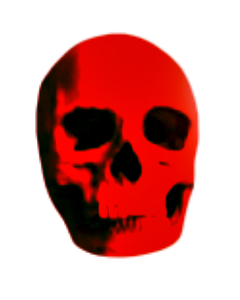SAN FRANCISCO, CALIFORNIA
Find the video you made of the smoke stack from Detroit. Watch it.
Turn on Digitakt Elektron + play a beat by hand w/ stock samples while watching the video again.
Program the kick + clap part to 120 BPM.
Play open hi hat and cymbal over kick and clap part and record it. (We recorded it on accident but liked how it turned out. How did we do that?)
Find Motown bass samples you downloaded some time ago and have had on your list ever since to use in a project. Select A1 long tone and A2 long tone. Move rapidly. Do not second guess.
Watch tutorial on youtube to review how to transfer wav samples from the computer to the digitakt.
Add a sound effect from your sound effect folder on hard drive. Choose “swell dark shimmer,” which is a bell, for this effect.
Assign bass + bell samples to open trigs? tracks? What are the buttons called that hold the samples? Learn what the distinction is between these terms and note it down here when you do.
Program bass A1 + A2 parts.
Try and fail to use bell properly.
Play freehand using 9 10, 11, and 12 keys in chromatic mode w/ A2 sample. Notice that it sounds very good like mid career miles davis. Note here to figure out later how to translate that chromatic mode playing into a program or recording that will document it for some stretch of the final composition.
Watched a youtube tutorial about the Digitakt. Learned the live record function. Opted to play the chromatic bass part live directly into protools and record first take.
Recorded one take of piano.
Recorded one take of guitar.
Recorded a live take of holding down a bell sample on the digitakt with my left hand and twisting parameter knobs back and forth on my right hand, to change the pitch and texture of the resulting drone. I then piped this to an Aux track with a Crystalizer effect in attempt to make it sound like the guitar tone on “Evening Star” by Robert Fripp and Brian Eno. I didn’t get all the way there but I like it.
Added some fade ins on a few tracks and some delay, and a compressor on the master track.
Copy and pasted the piano part into another instrument track. Slid it forward in time one quarter note. Changed the instrument from a piano to a DB organ.
Piped piano and organ to an aux track containing Soundtoys Effect Rack “full telephone” setting. Turned the faders of piano and organ down quite a bit, and set the telephone track to 0 db. (Equal gain?)
Added a simple tambourine part.
Quickly adjusted levels so they sounded about right in ear phones.
Bounced a rough mix (maybe the one I’ll share) to edit movie to. Imported audio to Final Cut. Began editing. (I’m thinking this is going to be a sketchbook. Those things artists do in between making paintings. You know?)